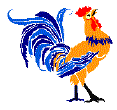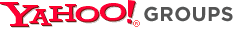Rooster Net Over The Internet
Effective Saturday, September 14, 2013, the following new web site and slight change in listening procedure will be required to listen to the Rooster Net Over The Internet. These changes are due to newer software versions plus additional backup streaming sites to insure a more robust Rooster Net broadcasting architecture.
Internet Broadcasts
A SHOUTcast Server is used to broadcast 3990 KHz audio from one of three different locations. Effective January 22, 2015 the Rooster Net audio may be broadcast from the QTH of Dick K3ITH, Greg WA3GM, or Doc WA2EES. To connect to this audio stream, you will need to use one of the methods below:
NOTE: to confirm that a broadcast is in progress CLICK HERE and look for the number of available streams located top center of page. If you see "Available Streams: 0", then there is no broadcasting. If you see "Available Streams: 1", then there is broadcasting. You may also click on the "Listen" button to start hearing the Rooster Net audio.
Windows Media Player
To listen to the "Rooster Net Over The Internet" audio link just open any Windows
Media program, select or right click the header area and select "Open URL", and then
type (or copy and paste) in the following full URL information including the "http://":
http://live.roosternet.org:8000
iTunes
Listening though iTunes may work similar to above, although it may also fit in the catagory below, and will also work on the Mac platform. On the PC if it's taken over control will allow you to just click the "Listen" link when browsing http://live.roosternet.org:8000.
Smart Phones, and other Devices
Listen to the "Rooster Net Over The Internet" on your favorite smart phone, tablet, or smart device. You can use almost any streaming media player, however here is one that works on the listed platforms.
radioBee according to their website supports:
Android, Blackberry, iPhone, iPad, Windows Mobile, Kindle Fire and some Java ME (featured) devices.
To tune in open the radioBee app, and select add station then enter
http://live.roosternet.org:8000.
PLEASE NOTE: Streaming audio via Cellular versus WiFi can incurr data charges based upon your data plan
and service provider.
Within a few seconds you should start to hear the Rooster Net audio. You may "Save" this link to your "Play List", or "Favorites" for easier and faster listening next time.
The only person you will NOT hear (over the Internet) transmitting will be Dick K3ITH, Greg WA3GM, or Doc WA2EES (depending on the originator) as the audio is captured live from their receiver which, of course, is muted when in transmit. Otherwise, you will hear everyone on 3990 KHz as well as can be from their respective recieving location.
This link will be active when Dick K3ITH, Greg WA3GM, or Doc WA2EES are available to start the stream. This link setup is completely manual. Naturally there is some delay between what's heard on air when compared to the Internet feed.
Any questions, please feel free to contact Dick, K3ITH by email. (k3ith at arrl dot net).
Enjoy!!